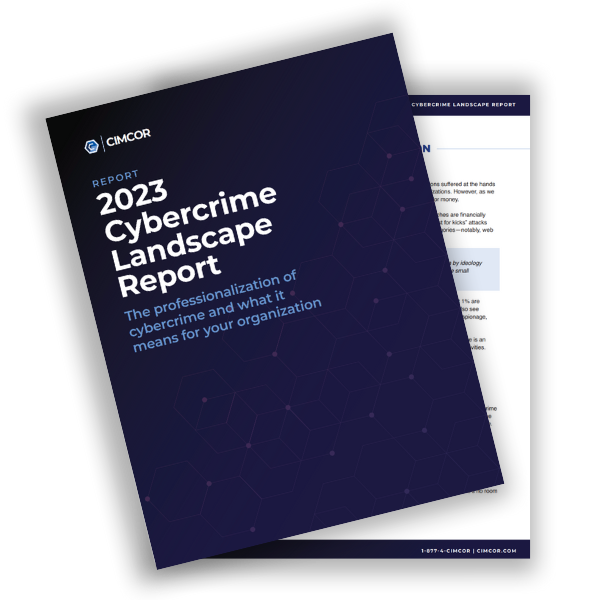A zero-day attack leaves your software vulnerable to being exploited by hackers. It is a serious security risk. Cybercriminals are becoming more and more adept at breaching IT security systems.
The black market continues to grow with the increased selling of zero-day exploits and vulnerabilities. A zero-day attack can be sold for thousands and, in some cases, allow an infiltrator up to 12 months of undetected access. This is primarily due to zero-day attacks being completely unknown by the affected software until it has been compromised.
There are ways you can identify and protect yourself against a zero-day attack. One of the best options is to have file integrity monitoring software in place. Here are three ways a file integrity monitoring system can identify zero-day attacks.
1. Record Changes
File Integrity Monitoring (FIM) is a security process that helps to identify and detect changes that occur in your IT environment. An ideal FIM solution not only detects changes but also records all changes. This is done by maintaining the cryptographic hashes of files at various points in time, which are then used for file verification. As a result, the FIM solution can detect positive, neutral, and negative changes accurately.
Your monitoring records should provide you with the following forensic details:
- What function or application made a change
- When a change was made
- Who initiated the change
- Before-and-after state of the file
- Determine if the change was authorized or not
Having access to these comprehensive forensic details allows you to quickly identify where attacks came from, no matter how subtle or stealthy, and rectify the situation.
2. Real-Time Monitoring
Real-time monitoring allows an administrator to review, evaluate, delete, and modify the use of data on software. There are eight essential changes that your FIM should be monitoring:
- File Contents
- Configurations files
- Servers
- Network Devices
- Databases
- Active Directory
- POS Systems
- Hypervisor Configurations
Real-time monitoring protects your software from breaches that can exfiltrate data in hours or minutes. As we've recently seen with the security breach at 23andMe, these breaches can go undetected for months. Since 2017, the mean time to identify (MTTI) an incident has risen from 191 to 204 days, and the mean time to contain (MTTC) has risen from 66 to 73 days. That means it now takes approximately 277 days after an incident occurs for an organization to identify and contain it.
It's essential that your organization is able to identify these incidents immediately, not days, weeks, or, as is typically the case, months later. Ultimately your business should find the best file integrity monitoring software to keep cybercriminals out before it is too late (let's be proactive, not reactive!). That is why a real-time response to your software is arguably the most important feature your FIM should utilize.
3. Create File Integrity Policies
When creating file integrity policies, there are a few questions you should be asking yourself in order to get the most accurate monitoring:
- What files/data are more critical to my organization?
- Where is a likely spot that malware or other malicious items would attach?
- What are the greatest areas of risk in my IT environment?
One of the best practices of file integrity monitoring is creating specific policies. When you narrow down your policies for your files and directory targets, your FIM becomes more efficient at detecting negative changes. For example, do not target directories and files you know will change over time. Doing so can create false positives, while distinct exclusions of files reduce the "noise" and, in turn, false positives.
When looking for ways to identify zero-day attacks, file integrity monitoring software is critical to detecting malicious attacks before they can do extensive damage or cause a breach. When your file integrity monitoring is able to do the above, you can ensure your files and directories are secure from cybercriminals.
One file integrity monitoring technology that can enhance your organization's security is CimTrak. This solution not only identifies zero-day attacks using best practices but also manages a closed-loop change process workflow. CimTrak can detect real-time changes across your infrastructure and reconcile each change with an authorized work order.
For more information on how CimTrak can identify zero-day attacks in your infrastructure, get a customized demo today!
.png?width=50&height=50&name=Kayla%20%20(1).png)
April 30, 2024